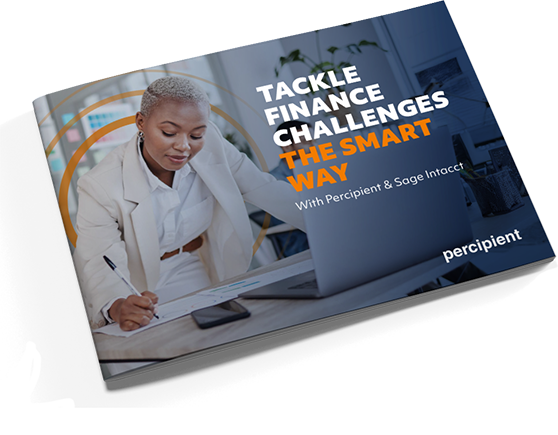Percipient Sage Intacct Lead Consultant, Grace Freeman, shares her highlights of what you can expect from Sage Intacct’s first software update for 2024 (R1 2024).
What’s new in the latest release?
Company
Sage Intacct empowers users to help themselves
If you’re ever locked out of Sage Intacct, the newly streamlined self-service account recovery process helps you get back to business quickly.
The self-service recovery process allows you to:
- Initiate recovery directly: No need to reach out for support. Navigate to the login page and select ‘Forgot Password?’. Sage Intacct will then walk you through resetting your password.
- Secure notifications: Account alerts and recovery options are sent to your registered account email address. This email could be your primary email address or your account email address.
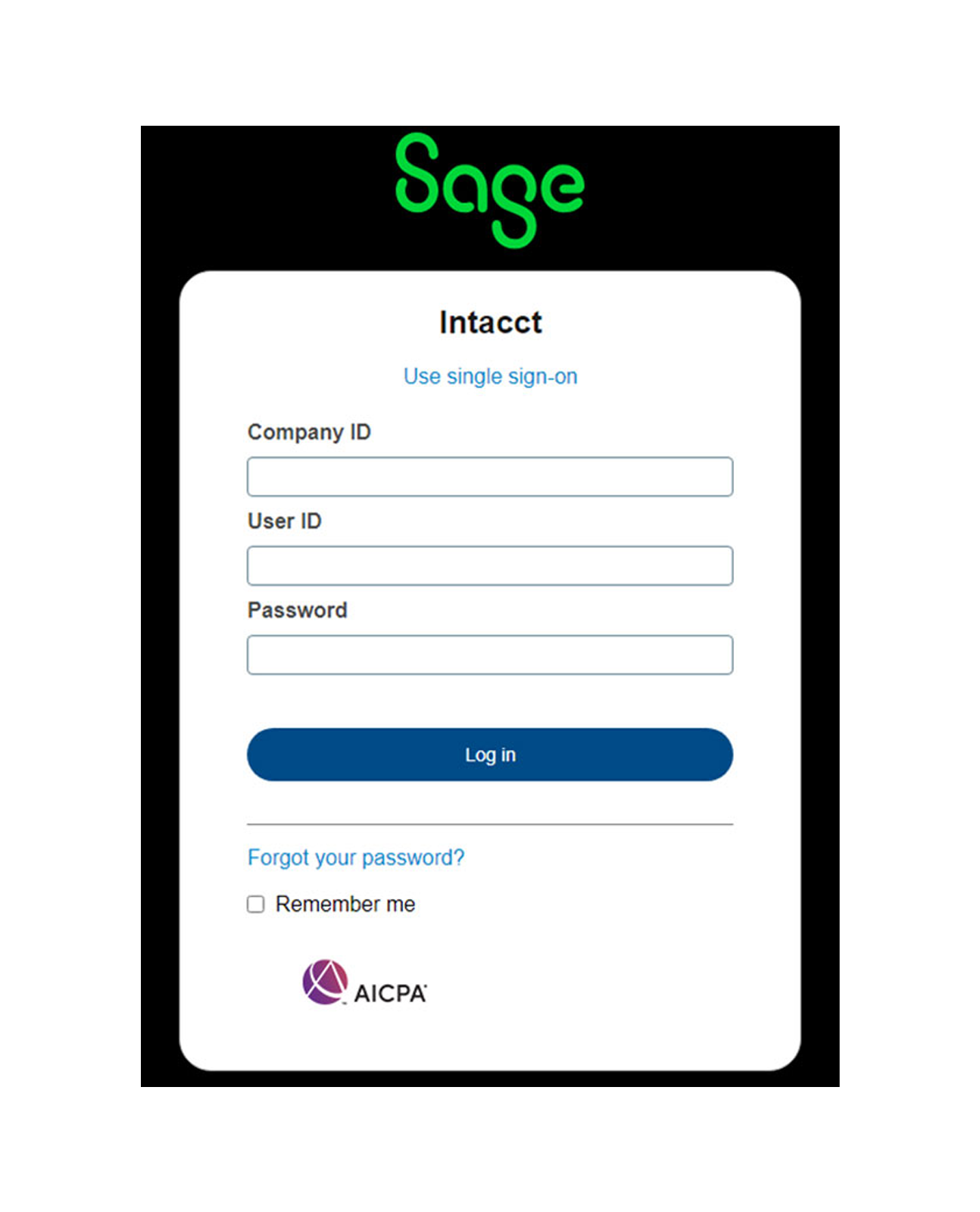
Sage Intact Accounts Payable
Simplify the list of contacts available in transaction dropdowns
You can now limit the contacts available in ‘pay to’ and ‘return to’ fields during transaction data entry.
Your options now include the following:
- Show all contacts – all contacts in your company are available for selection.
- Restrict to supplier contacts – restricts the list of available contacts to only those associated with supplier records. Select this option when you want to use parent or child supplier contacts that are not associated with the selected supplier record.
- Restrict to contacts associated with selected supplier – Restricts the list of available contacts to only those associated with the selected supplier. The contact must be associated with the supplier you select before creating a transaction.
Sage Intact Accounts Payable
Submitters now receive approval notifications
Users who submit AP purchase invoices for approval now receive an email notification when the AP purchase invoice is approved or declined.
For example: Say that you uploaded an AP purchase invoice to AP Automation. The system creates the draft AP purchase invoice for you. You review the draft and submit the AP purchase invoice for approval. Previously, you did not receive any notification if the AP purchase invoice was approved or declined. Now, you can configure your settings to ensure that you do.
Sage Intact Accounts Payable
Other updates in Accounts Payable
Restricted users reversing portions of an AP purchase invoice: If you’re a user that’s restricted by location or department, you can no longer reverse an AP purchase invoice that has line items for locations and departments that you’re restricted from accessing.
Sage Intact Cash Management
Bank transaction dating – now generally available
Bank transaction dating was launched under an Early Adopter programme in R2 2023 and is now generally available for all users. You can now control the dating of bank transactions based on the time zone of a bank account. This avoids time zone anomalies that can occur with bank transaction dates and transactions generated from creation rules.
Sage Intact Cash Management
Reconciliation match sequence report
In the last release, Sage Intacct introduced match sequences to bring visibility into your bank and credit card reconciliation matches. Now, you can generate a custom report to see which Sage Intacct transactions matched with which bank transactions.
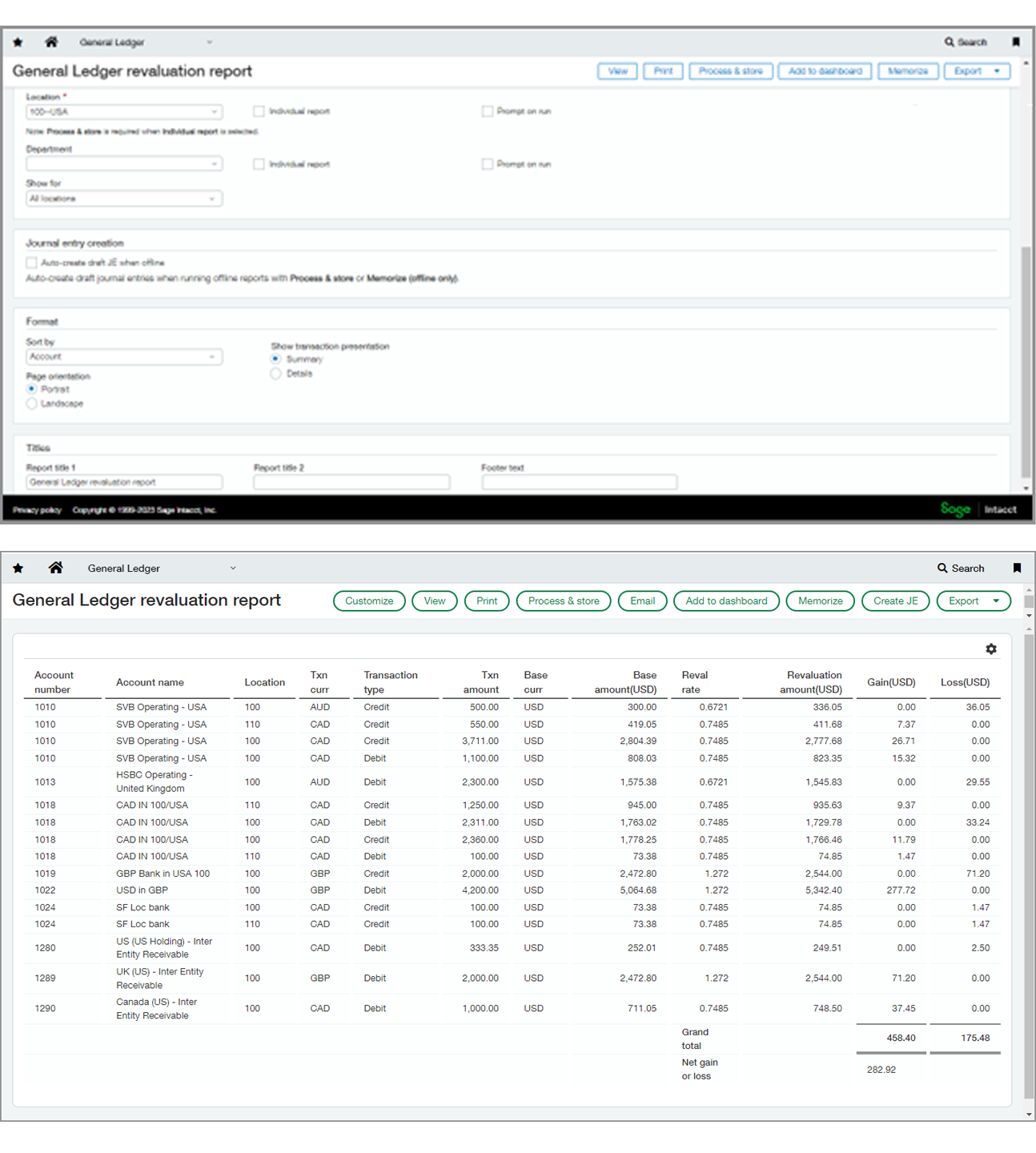
Sage Intacct Reporting
Streamline your General Ledger revaluation reports
The General Ledger revaluation report now includes an option to show a concise summary of foreign currency transactions. The summary version of the report makes it easier to review the foreign currency accounts you need to revalue.
The summarised report lists foreign currency transactions by account number listed in numerical order, then location and transaction currency.
Sage Intacct Consolidation
Drill down to source domestic accrual data in the General Ledger report
You can use the new drill-down feature in any General Ledger report you run with a consolidation book as the selected reporting book. Select the detailed view of the report to drill down to transaction details from the transaction amount column.
The new drill-down feature provides the following benefits:
- Enables drilling down to accrual data from the consolidation book to confirm transaction amounts.
- Improves traceability and audit by including a new transaction amount column.
- Can be exported in summary to CSV, PDF, and Excel formats.
- Applies to companies with subscriptions to Domestic Consolidation or Advanced Ownership Consolidation.
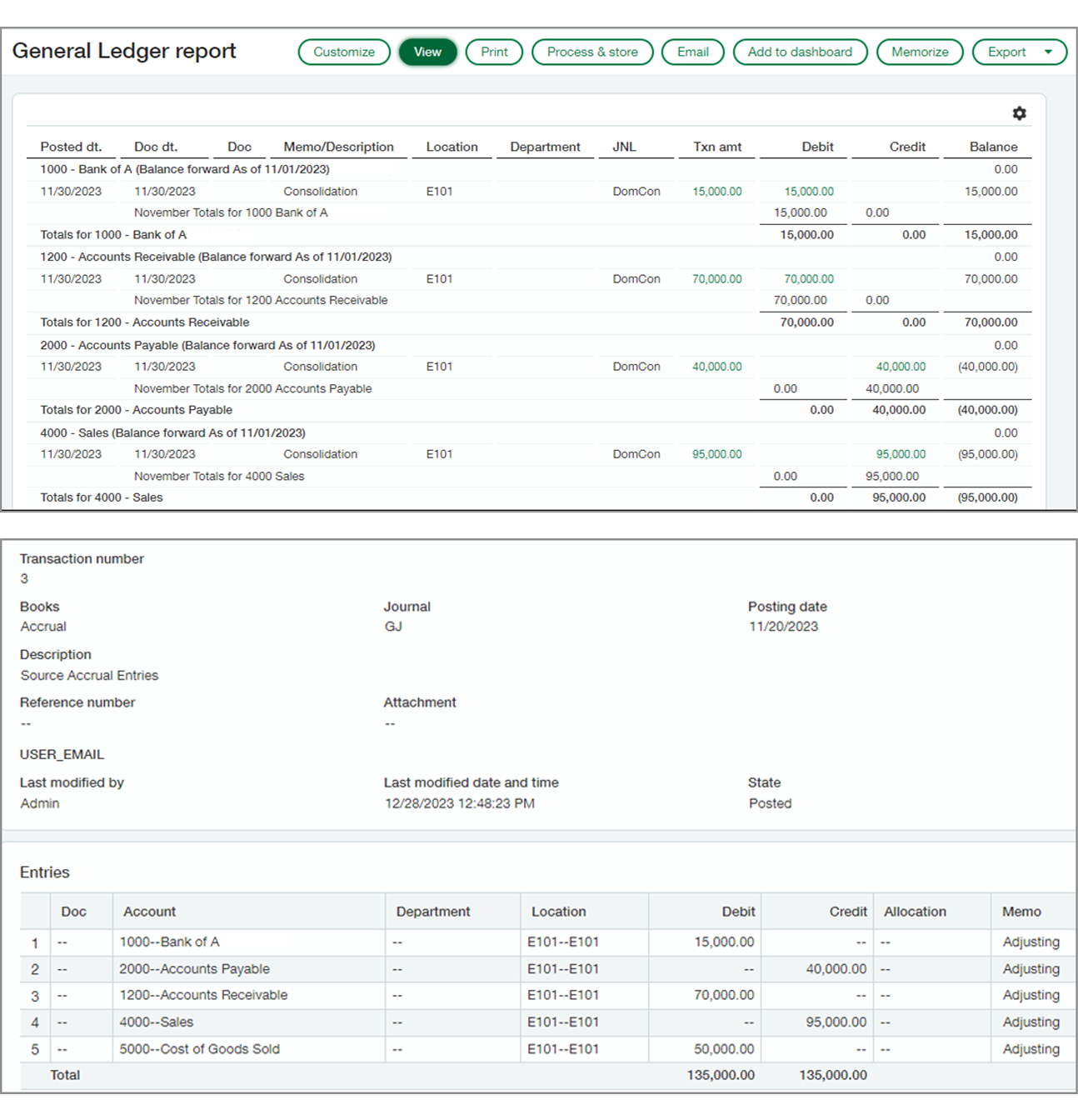
Sage Intact Reporting & Insights
Version history for financial reports
If an existing financial report is generating unexpected results, it could be because the report’s settings have been changed. If so, the report’s history can help you get it working again. You can see if a previous version of the report still works, and compare it to the current version to see what’s different. Alternatively, you can restore that previous working version.
Each time you save a report in the Financial Report Writer, it is saved as a version in the report’s history. A report’s history keeps up to 100 versions. If a report has more than 100 versions, only the newest 100 versions appear in the report’s history.
Sage Intact User Experience
List enhancements
We’re excited that more Sage Intacct customers now have a chance to experience list enhancements in beta. Turn on the lists beta interface to personalise your list views, leverage advanced filters, manage list and record details side-by-side, and much more.
Sage Intacct Partner UK
These highlights are only a few of the many new features and enhancements that have come to Sage Intacct in the latest release. If you are a current Sage Intacct customer and want to learn more, you can read the full release notes and watch the highlights video for R1 2024 here.
The next Sage Intacct release date is due in May 2024. For more information on Sage Intacct or the latest software release, get in touch or call us on 01606 871332.