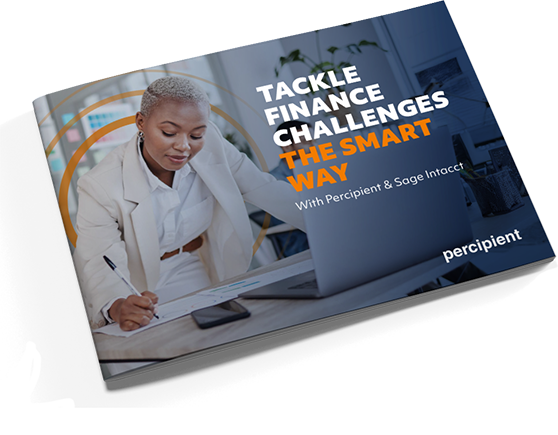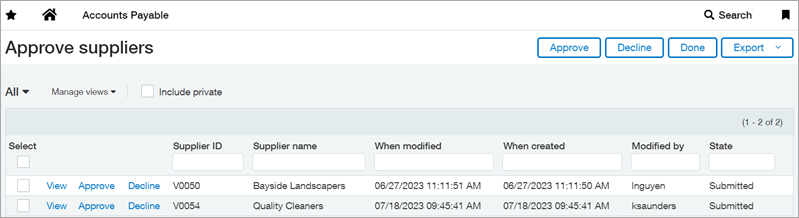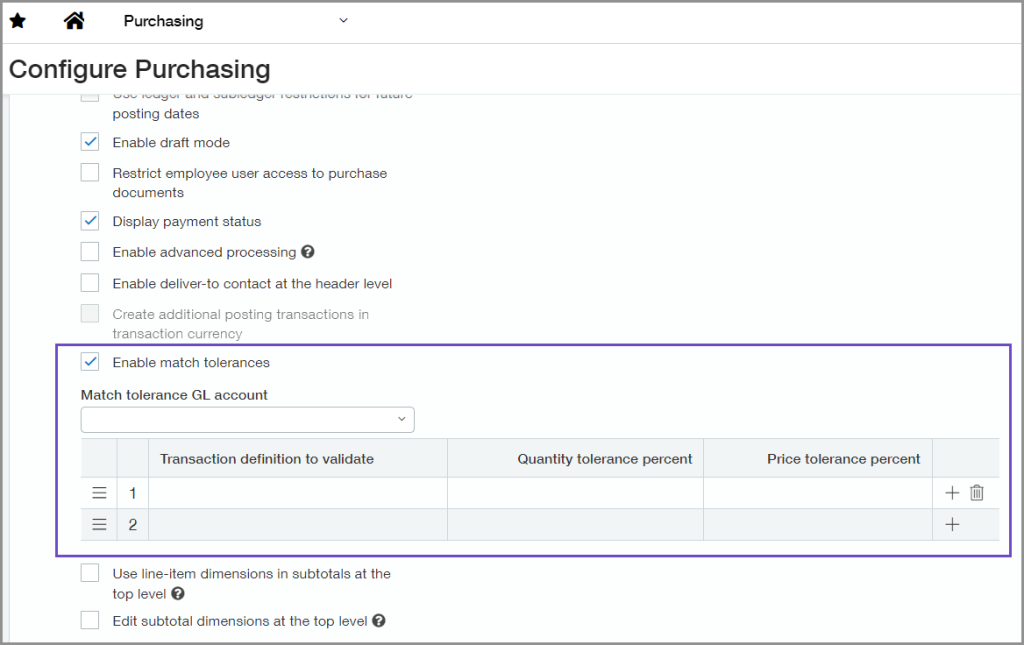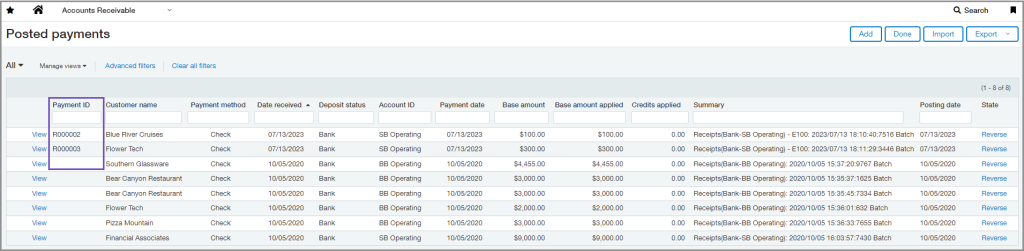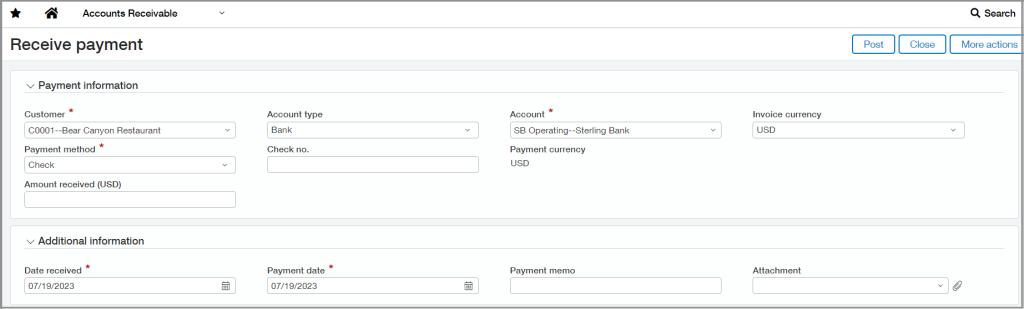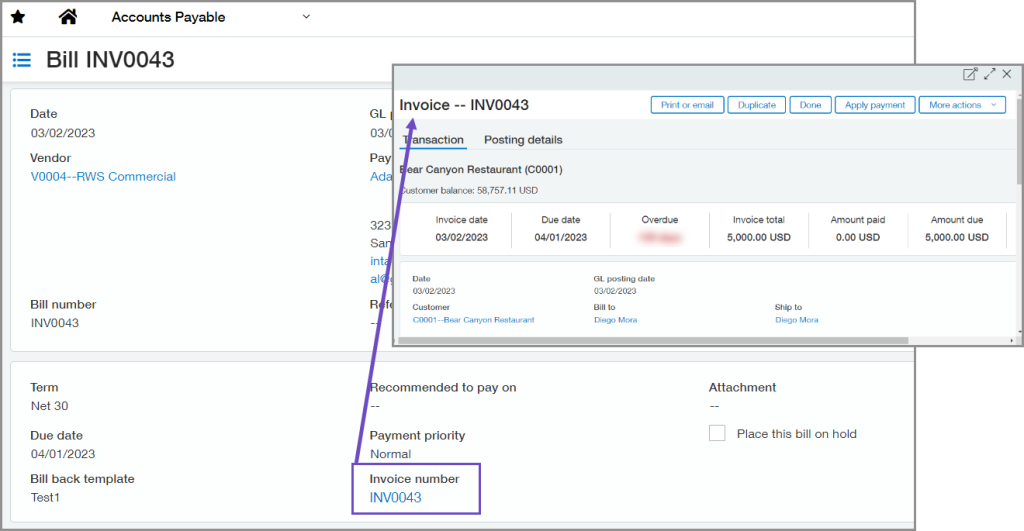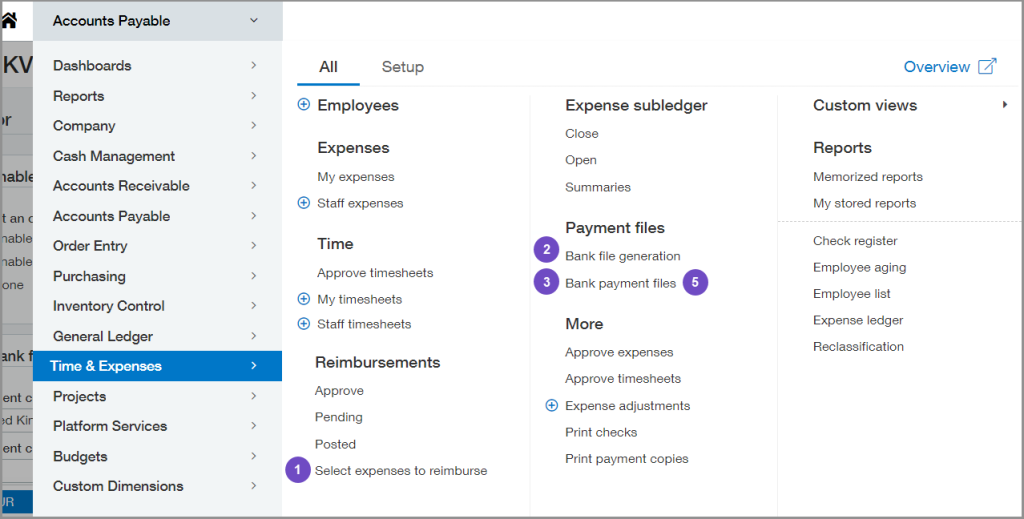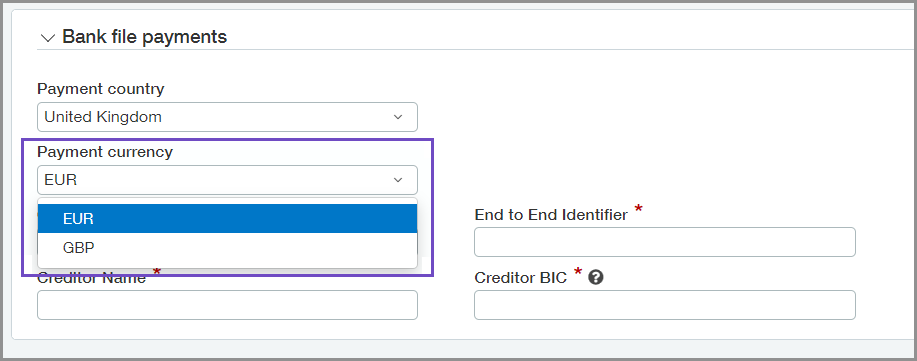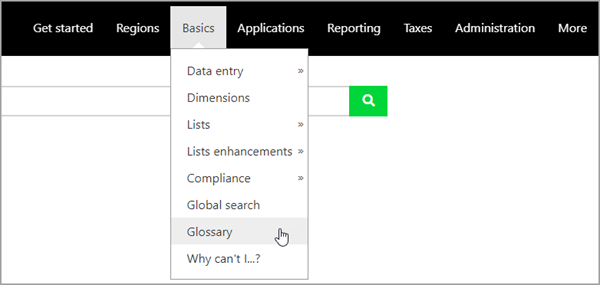Percipient Sage Intacct Lead Consultant, Stephen Little, shares his highlights of what you can expect from Sage Intacct’s third software update for 2023 (R3 2023).
What’s new in the latest release?
Sage Intacct Accounts Payable
Announcing supplier approval
This idea came from you!
Manage your supplier approval process within Sage Intacct, ensuring supplier records are accurate before the information is used in accounts payable and purchasing transactions.
Users with supplier approval permissions can review new suppliers and update existing supplier records. While a supplier record is pending approval, new accounts payable and purchasing transactions for that supplier can be saved as drafts but cannot be posted. After the supplier is approved, the transactions can be posted.
Sage Intacct Purchasing
Introducing match tolerances for purchasing transactions
Take control of outgoing payments and pay the correct amount for what you ordered.
With match tolerances, Sage Intacct automatically compares the quantities and unit prices that appear on purchase transactions. For example, if your workflow converts purchase orders to vendor invoices, Sage Intacct will compare the quantities and unit prices between the two transactions. This comparison verifies that the quantity and unit price details match the purchase order, PO receipt, and vendor invoice.
Benefits of tolerance matching for your business controls:
- It reduces the risk of fraud and financial loss by preventing the reimbursement of unauthorised purchases
- It identifies frequent mistakes on receipts and vendor invoices which can be a sign of a broader business issue
Sage Intacct Accounts Receivable
Track payments with document sequencing
Now you can track payments more easily with document sequencing for Sage Intacct accounts receivable payments. This allows you to refer to specific posted payments and helps with payment tracking and reconciliation.
For example, if you have a posted payment that was applied to multiple invoices and adjustments, you can run a custom report based on the payment ID to see which transactions the payment was applied to.
Sage Intacct Accounts Receivable
Apply payments from the invoices list in a multi-currency company
For multi-currency companies, you can now apply payments for individual invoices directly from your invoices list.
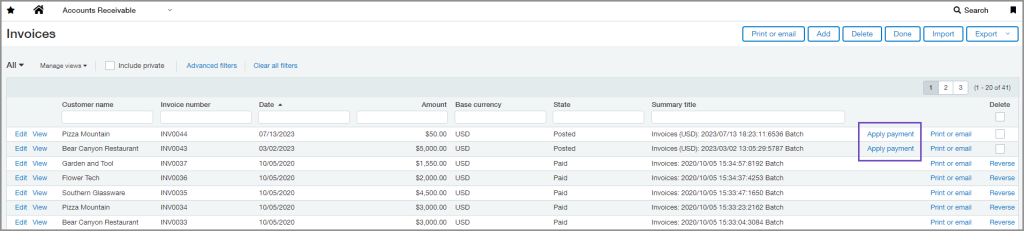
You can apply payment for an invoice using the apply payment link when the invoice has a state of ‘posted’ and meets the following conditions:
- The invoice was created at the same entity level in which you are viewing the invoices list
- The amount is a positive amount
When you select ‘apply payment’ for an invoice, a receive payment page opens and prompts you for payment information, such as payment method and amount. You can apply the payment to a single invoice or add more invoices to the list.
Sage Intacct Accounts Receivable
Drill down to invoice details from bill back bills
If your company uses inter-entity bill back, now you can drill into AR sales invoice details directly from an AP purchase invoice that was created with bill back. You can view the corresponding inter-entity AR sales invoice with just one click.
Sage Intacct Time & Expenses
Time and expenses now support bank file payments
Time and Expenses streamlines your company’s expense reporting, approval, and reimbursement process. Employees can enter expense reports in Sage Intacct, which are then automatically routed to supervisors for approval. Supervisors receive an email notification when their employees submit an expense report.
After an expense report is approved, you can select the employee expenses to reimburse and generate the bank file.
Sage Intacct User Experience
Discover Sage Intacct list enhancements in Beta
Turn on the lists beta interface to personalise your list views, leverage enhanced filters, manage list and record details side-by-side, and much more.
Enhanced lists are available for the following lists:
- Vendors
- Attachments
- Attachment folders
- Classes
- Departments
- Locations
- Tax details
- Tax schedules
- Tax schedule map
Sage Intacct is rolling out these enhancements to all customers for all lists in upcoming releases.
Learn more
Sage Intacct Cash Management
UK bank files now support EUR currency payments
UK bank files now support payments in EUR currency. You can set payment currency for each UK vendor. After you set up a vendor for EUR currency bank files, you can pay them with the SEPA bank file format.
Sage Intacct for Non-Profit
Funds hidden from entity navigation
If your company uses the non-profit Quickstart template, you can now hide entities that are funds from entity selection dropdown lists. Sage Intacct has added a ‘Traditional Fund Accounting’ option to the Company information > Accounting tab. Selecting this option gives you the ability to designate an entity as a fund on the entity information page.
How it works
Sage Intacct Administration
Changes to permissions
The following permissions have been updated:
- Sage Intacct Cash Management
Bank transactions for API and import: Add, List Delete – has been renamed to better reflect the functionality. This was previously labelled as ‘Bank transactions for integrations’
The following permissions have been added to support new features:
- Sage Intacct Accounts Payable
Approve vendors: List – allows users to approve or decline vendors - Sage Intacct Purchasing
Compliance setup: List, View, Add, Edit, Delete – you can manage compliance setup for purchasing - Sage Intacct Purchasing
Compliance records: List, View, Add, Edit, Delete – you can manage compliance records for purchasing - Sage Intacct Time & Expenses
Bank file generator: Run - Sage Intacct Time & Expenses
Bank files: List, View, Manage, Export, Confirm, Delete – you can use bank files in time and expenses to pay employee expense reimbursements
All new permissions are automatically off by default unless otherwise noted.
Learn more
Sage Intacct Help & Training
Introducing the Sage Intacct Glossary
Have you ever wondered exactly what was meant by a specific term within Sage Intacct? You know what it means in some contexts, but what does it mean in Intacct? Wonder no more.
Sage Intacct has compiled a list of terms, including definitions for what they mean within the Sage Intacct ecosystem.
Sage Intacct Budgeting & Planning
Sage Intacct Planning
Sage Intacct Planning (SIP) is an add-on application that offers a collaborative environment for preparing and managing budgets. It can help you to reduce budgeting and forecasting time by 50%, with spreadsheet-like formulas, best practices, and pre-built functionality.
If you haven’t yet subscribed to SIP, speak to your Customer Success Manager for information about subscribing.
Learn more
Sage Intacct Dashboards
SaaS intelligence is now available in the UK
SaaS Intelligence is a fully-automated SaaS metrics tracking mechanism built directly on the Sage Intacct platform. It includes reports and visualisations that show contextual data about what’s going on in your customer base.
SaaS Intelligence includes the following seven dashboards:
- Growth
- Retention
- Unit Economics
- ARR
- Cash
- Audit
- Product
Users can leverage general ledger data and embedded business policies to manage SaaS metrics to suit their needs. SaaS Intelligence is an additional subscription. To learn more about SaaS Intelligence, speak to your Customer Success Manager.
Get in touch
Sage Intacct Partner UK
These highlights are only a few of the many new features and enhancements that have come to Sage Intacct in the latest release. If you are a current Sage Intacct customer and want to learn more, you can read the full release notes and watch the highlights video for R3 2023 here.
The next Sage Intacct release date is due in November 2023. For more information on Sage Intacct or the latest software release, get in touch or call us on 01606 871332.