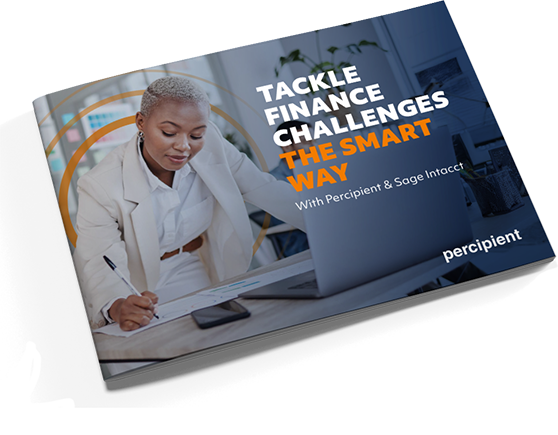Tips for an organised, efficient chart of accounts
By Grace Freeman, Percipient
Used to organise finances and provide stakeholders with a clear view of an organisation’s financial status, a chart of accounts (COA) is an index of all the financial accounts in the general ledger of a company.
It provides a breakdown of all financial transactions undertaken by an enterprise throughout a dedicated accounting period. Broken down into subcategories, it makes the process of locating specific items, accounts or transactions through naming, listing and appropriate coding.
Sage Intacct makes the set-up, organisation, and use of any chart of accounts seamless. Here are my top tips for getting the most out of what represents the core foundation of any accounting function.
Logical Number Sequencing
Coding is key, therefore assigning a code to each accounting facet, whether it’s fixed assets, bank accounts; costs; or salaries, is crucial in tracking and ordering them appropriately. Our hospitality customers typically adopt USALI-based standards for this task, which Percipient have a dedicated chart of accounts to support. Other industries typically adhere to owned codes or respective standards. The most important thing to remember is to ensure it is obvious where each section of the chart of accounts starts and ends through the numbering, for ease of use, and fast reporting.
Ranges for Reports
When creating account groups in Sage Intacct, which are the building blocks for financial reports, ranges of accounts can be added. Therefore, considering the order of accounts to allow for different sections of a report to easily be added as a range of accounts, makes creating reports in Sage Intacct even quicker.
Dimensions
Dimensions in Sage Intacct enable you to centralise your chart of accounts. As location, department and other information are tracked separately through the tag of dimensions there isn’t any need to duplicate accounts. This allows you to maintain a clean and simpler chart of accounts, whilst still achieving the detailed breakdown required in reporting.
Sage Intacct Dimensions Datasheet
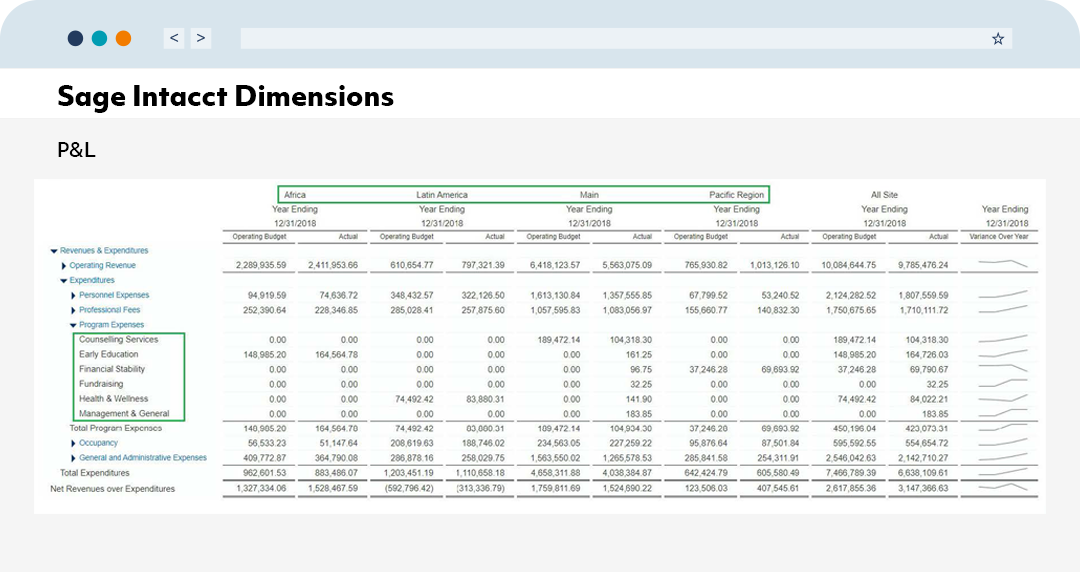
Space for Scale
When setting up a chart of accounts, it’s important to leave enough space to add new ones in the future. You don’t want to be creating unnecessary work by having to re-order the entire function as and when new nominals need creating. Always add more than you anticipate as the foundation is then there to build on as needed.
Statistical Accounts
This is an area in which Sage Intacct really comes into its own, and we see many of our customers driving real value here. Beyond financial data, statistical data on any aspect from headcount; hours worked; floor space and occupancy; and energy consumption, can be included for enhanced intelligence and analysis. It’s important to make a clear distinction between these and financial accounts by applying the right codes, and typically it should be kept at the bottom for easy computations where needed.
Award-Winning Sage Intacct Partner
For more information on how Sage Intacct can support a well-organised, efficient chart of accounts within your organisation, get in touch or call the team on 01606 871332.