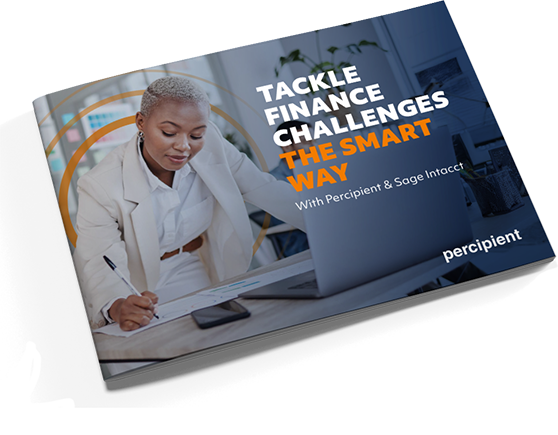Sage Intacct R3 2025 Percipient Highlights
Sage Intacct R3 2025
Join Kody Devlin from Percipient as she walks you through some of the highlights from Sage Intacct R3 2025.
You can read about the full Sage Intacct release here:
R3 2025 UK Release NotesKody’s New Release Highlights
Follow the links below to discover the key benefits and how the updates work:
- Introducing Sage Copilot smarter help search (phased rollout)
- Accounts Payable: Approval delegation for out-of-office approvers
- Accounts Payable: Deactivate unused AP accounts
- Accounts Receivable: Apply payments directly from the customer list
- Cash Management: More accurate bank transaction matching
Multi-Award-Winning Sage Intacct Partner
These highlights are only a few of the many new features and enhancements introduced in Sage Intacct’s third release of 2025. If you’d like more information on Sage Intacct, the latest software release, or our Sage Intacct Support service, get in touch or call us on 01606 871332.