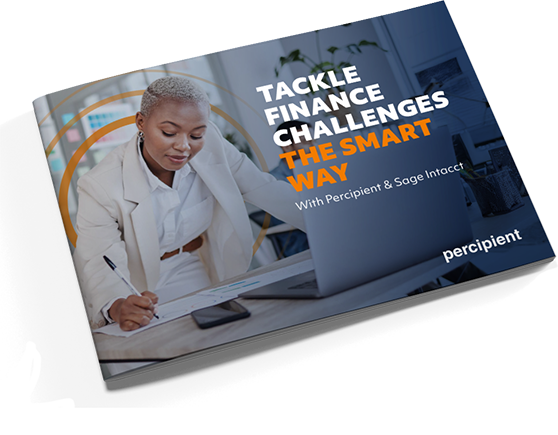Sage Intacct R3 2024 Percipient Highlights
Sage Intacct R3 2024
Join Heather-Jayne Corbin from Percipient as she walks you through some of the highlights from Sage Intacct’s third release for 2024.
You can read about the full Sage Intacct release here:
R3 2024 Release NotesHeather’s New Release Highlights
Follow the links below to discover the key benefits and how the updates work:
- Platform Services: New fonts available
- Accounts Payable: Unapply credits in posted payments
- Accounts Payable: Void a payment directly from the posted payments page
- Cash Management: View all unmatched transactions immediately during reconciliation
- General Ledger: Easy access to Sage Intacct Planning (SIP)
- Company & Admin: Enhanced email delivery and insights
- Purchasing: Trace original transaction documents
- Inventory Control: Enhanced reporting options
Multi-Award-Winning Sage Intacct Partner
These highlights are only a few of the many new features and enhancements introduced in Sage Intacct’s third release of 2025. If you’d like more information on Sage Intacct, the latest software release, or our Sage Intacct Support service, get in touch or call us on 01606 871332.