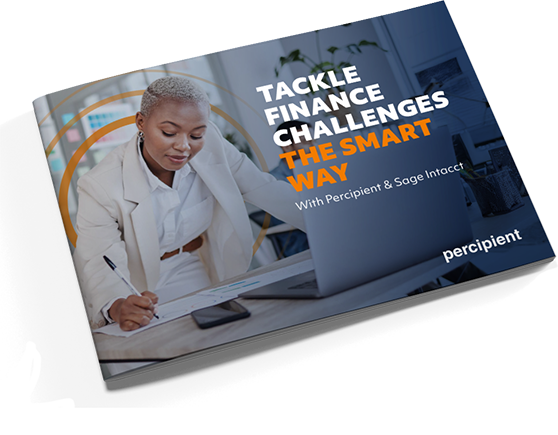SAGE INTACCTnew RELEASES
Sage Intacct delivers four major software updates each year, with an average of 50 new features per release.
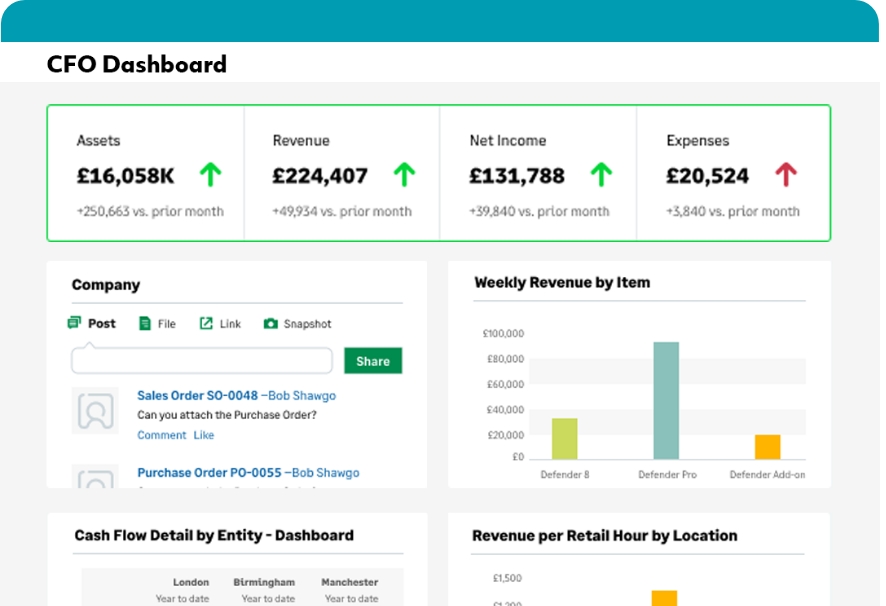

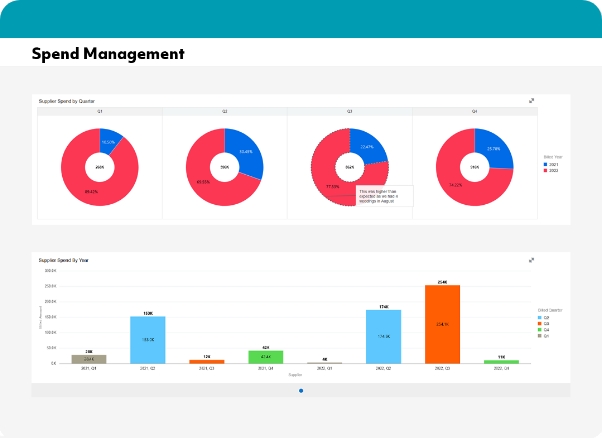


Always Up-to-Date
One of Sage Intacct’s most distinguishing qualities is the frequency of its new releases. Each release is loaded with technological enhancements and handy new features to bring you the latest in financial management, automation and excellence.
Born in the cloud, automatic software updates require no action on your part, keeping you up to date with the latest in finance technology without disrupting your daily workflow.
Request a Call Back2026 release dates:
- Release 1: 13 February 2026
- Release 2: 8 May 2026
- Release 3: 7 August 2026
- Release 4: 6 November 2026
Release Notes
Get More From Sage Intacct
Having the right support partner can make all the difference to your Sage Intacct experience, open new possibilities, and help unlock your business’s full potential for a better return on your investment.
Download Our Support Guide