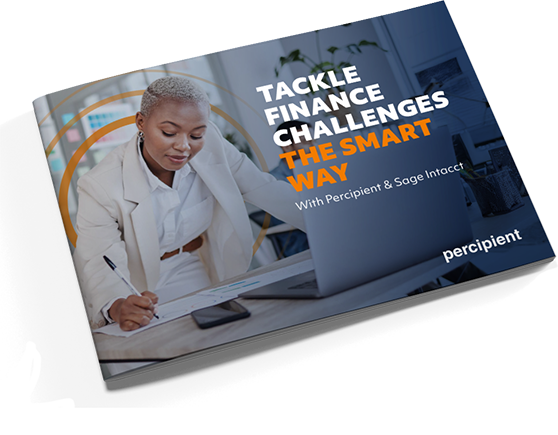Features of Sage Intacct Dashboards
By Grace Freeman, Percipient
Sage Intacct’s dashboards allow users to slice and dice business data to ensure all departments and users have access to the insights most relevant to them. Crucially, insights can be viewed at variable levels of depth in order to perform analysis and make decisions quickly and confidently. But there are a number of features which customers flag as being particularly valuable, six of which I have highlighted below.
Supporting Sustainability
Clearly, sustainability and energy prices are circling close to the top of business agendas, and Dashboards allow access to details on energy consumption and trends in just a few clicks. Anyone within an organisation, whether it’s the CEO, Sustainability Officer, CFO or Heating Engineer, can get a comprehensive view of both usage and costs at any level of detail. Whether it’s a whole department, hotel floor, stairwell, or room, details can be used to measure and mitigate unnecessary expenditures.
Sam Hartley, Finance Director at Dakota Hotels explains how the feature is helping to drive its own sustainability initiatives: “Using sensors and meters, we collect data from a range of areas, and Sage Intacct contextualises and presents this insight to key roles around the business, from maintenance team personnel to hotel managers. The granularity of this information means that we can compare trends, review both our electricity costs and consumption, and make adjustments, which benefit both the bottom line and our sustainability credentials.”
Month-End Checklist
Not only does Sage Intacct allow finance departments to shrink their month-end from weeks to hours, the dashboards facilitate greater rigour through a month-end checklist. This task list can include anything from ageing reports and cashflow overviews, to AP and close summaries. As well as ensuring no stone is left unturned, it standardises the process to help new or temporary staff adhere to the process with minimal manual intervention.
Complementing this area is the performance card feature, which highlights increases or decreases in numbers on a monthly basis to present a very clear, high-level snapshot of performance in a given area.
Integration
While integration has become somewhat of a catch-all for tech deployments, Sage Intacct easily integrates with third-party systems or websites to facilitate a complete view of all business areas. The most common is of course PO systems, payroll and HR, but increasingly we’re seeing companies look to integrate wider areas such as social media stats and feedback. This contributes to a more comprehensive view of the customer experience, and applied against other key metrics and trends, it can deepen analysis and identify trends and areas for improvement.
Ashley Slinger, Senior Finance Manager at The Other House shares some of the benefits they’ve seen with Sage Intacct’s integration capabilities: “Because of the impressive integration via APIs, we can view pretty much anything via an easy-to-navigate dashboard, daily, weekly, monthly, or by any other configuration we choose. This unprecedented level of speed and intelligence means that we are able to distil key data in minutes rather than days. In practice, this means that when, for example, we report to the bank, we can access and download the information needed in ten minutes rather than the two days it took previously.”
Sage Intacct Collaborate
All users can use the Collaborate chat feature, with notifications and message boards, to communicate in a faster, smarter way, without the need to use external platforms such as Microsoft Teams.
Not only does this expedite workflow and decision-making, but messages can also be collated in one click to view all communications on a given area or problem.

Filtering
Using Sage Intacct dashboards, any number of perspectives can be viewed by clicking and applying filters. It’s difficult to articulate just how easy these are to set up and apply, and whether it’s accessing data on locations, departments or items, the live nature of dashboards means that at any given point, a real-time view of numbers, or indeed insights, can be seen from a number of different angles, in a couple of clicks.
Using this feature, data can be manipulated by an inordinate number of categories, so that anomalies, patterns and opportunities can be spotted. The value of these real-time insights is that problems can be headed off before they become business risks, and opportunities can be leveraged to drive increased service or profitability while the window is most open.

Role-Based Insights
Because the filtering function is so effective, role-based insights can quickly and easily be tailored and mapped against targets and objectives. This capability empowers people within the business to see KPIs and continuously monitor the extent to which they’re being met.
The level of detail can be extended according to the specific need, and adjusted depending on how much information is required.
Award-Winning Sage Intacct Partner
For more information on how Sage Intacct dashboards can boost visibility, agility and performance within your organisation, get in touch or call the team on 01606 871332.